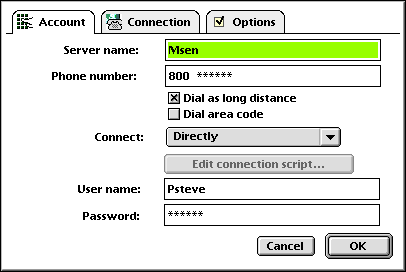
Set the Phone number to the nearest Msen POP to you.
It is easiest to set your Connect field to access Msen directly. Contact service if you need to set a different option.
For the User name and Password fields be sure to enter exactly what was sent to you on your connection information. User names and passwords are case sensitive!
To go ahead, click either the Connection or Options tabs. If you are done, click the OK button.