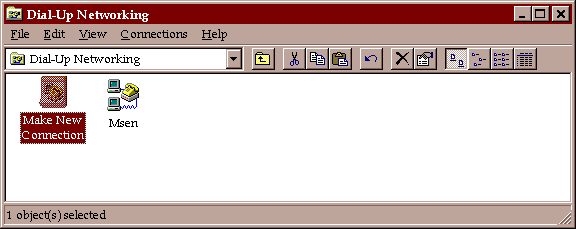
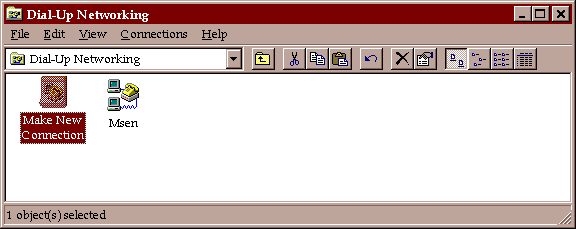
You now have your session. It is technically ready to go, but
knowing more about the various settings for your session can help
you if you are having problems getting connected. You can reach the
next window by right-clicking on "Msen" and selecting "Properties".
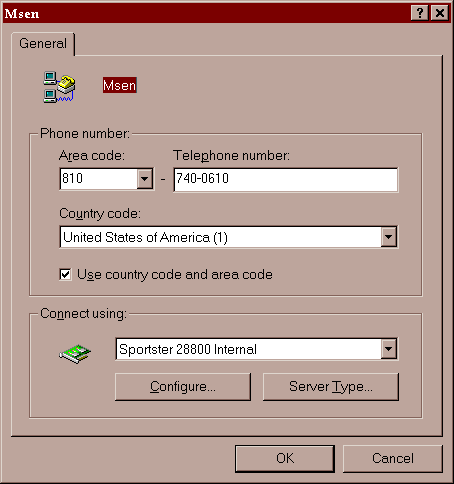
The properties allow you to change the phone number for the session, or even settings for your modem or TCP/IP session. You usually don't need to do this.
If you click on "Configure", you get this window (next page!):