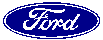 FMEA FREQUENTLY ASKED QUESTIONS
FMEA FREQUENTLY ASKED QUESTIONS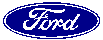 FMEA FREQUENTLY ASKED QUESTIONS
FMEA FREQUENTLY ASKED QUESTIONSThe software is a tool for making the process easier. The user guide that comes with it is a "how to operate the software". FMEAPLUS software is designed specifically for doing FMEA's, it's sort of like a spreadsheet, but more hierarchical, since an FMEA is a tree structure, not a spreadsheet. The software automatically calculates "risk priority numbers" so you can prioritize potential design or process problems. On-line, context sensitive help comes with the software.
How do I order FMEAPLUS?
Universities, Ford Suppliers, and other non-Ford user, can order the software, either FMEAPLUS for DOS or FMEAPLUS for Windows through Adistra Corporation, (313) 455-0055, or from SAE, (412)772-7148.
How do I order additional user guides?
Each copy of the software comes with one user guide. For network licenses, you can order additional guides from wherever you ordered the software.
Where do I get FMEA training?
It is very important to understand the principles of FMEA and learn how to apply them. Ford Fairlane Training & Development Center (FTDC) offers several courses on the FMEA process and a course in using the FMEA for Windows software. For class schedules or prices, call FTDC at 248-2100. SAE Professional Development Division also offers FMEA courses. For more information, call SAE at (412) 772-7148.
How do I get a FMEA handbook?
Universities, Ford Suppliers, and other non-Ford users, can get SAE Recommended Practice J1739 directly from SAE.
Please feel free to get back to us if you have any technical questions about the FMEAPLUS software or need help with using it.