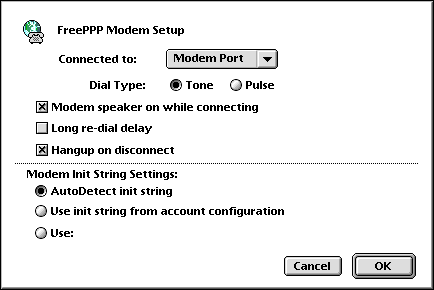Modem Setup Screen
Most of you should make your Modem Setup screen match this one. If you
are unable to make a different configuration work, call Service or send
mail to service@msen.com (if you
are able).
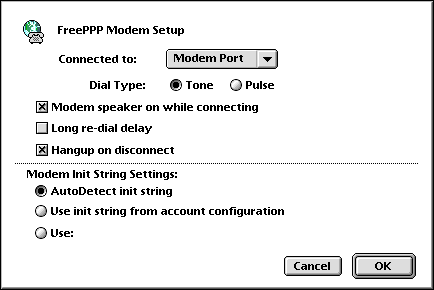
Details
Your first option here is to select the port in the back of the Mac that
your modem is plugged into. Usually this is the Modem port (the one
with the little phone by it); but sometimes your modem is plugged into
your printer port. Select the port that your modem is connected to.
Most people now have Touch Tone dialing- if this is the case, select the
Tone radio button. If not, select the Pulse button.
It is best to keep the "Modem Speaker on while connecting" option
selected, especially if you have an internal modem. This helps
you determine if you get a good, solid, connection.
Generally, AutoDetect init string works well; but some modems do need a
different init string manually entered.
When you're done, click OK to return
to the Setup screen.
Msen Connectivity Pages, Copyright © 1996 Msen, Inc.