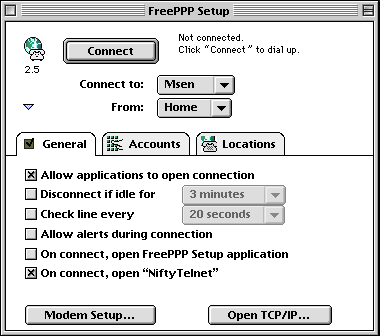
As you read down the screen, you can see I'm set to open Nifty Telnet whenever I establish a connection. You can set this option to any program on your hard drive- most I know use it to open their mail client (like Eudora).
The Accounts tab allows you to set up your user name and password to connect. You can set up multiple user name/password combinations (in case you have multiple accounts).
Locations is used primarily if you have a PowerBook and you expect to be dialing in from several different places.
Clicking on the Modem Setup button allows you to set the parameters your modem uses to dial us.
FreePPP has a convenient feature that allows you to jump to your TCP/IP control panel (whether MacTCP or Open Transport) directly through the use of the Open TCP/IP button.