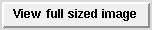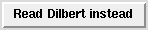A Quick Tour of TclTutor
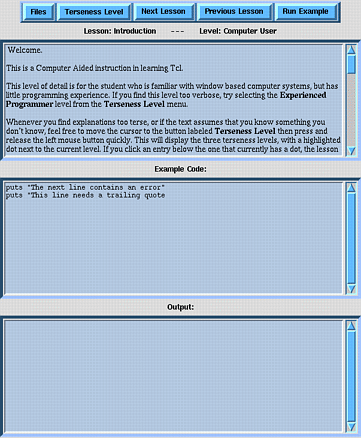
The TclTutor screen is divided into 4 main sections.
- The top section includes the buttons, name of lesson, and current verbosity level.
- The next section is a scrollable text window that contains the text of the current lesson.
- The middle text window contains the text of the example code.
- The bottom level contains the output of the example code, once the Run Example button has been pressed.